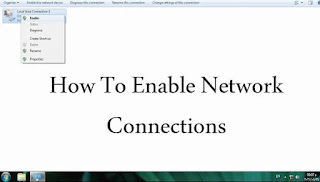How to Enable and Disable Network Connections in Windows كيفية تمكين وتعطيل اتصالات الشبكة في ويندوز
.Open Settings.
Click on Network & Security. Click on Status. Quick Tip: You can also quickly access these settings by right-clicking the network icon in the taskbar and selecting the Network & Internet settings option. Click on Change adapter options. Right-click the network adapter, and select the Disable option. Enabling adapter To enable a network adapter using Control Panel, use these steps: Open Settings. Click on Network & Security. Click on Status. Click on Change adapter options. Right-click the network adapter, and select the Enable option. How to enable or disable network adapters using Device Manager It's also possible to use Device Manager to enable or disable network adapters that you don't need. Disabling adapter To disable a network adapter using Device Manager, use these steps: Open Start. Search for Device Manager, and click the top result.Expand the Network adapters category. Right-click the adapter you want, and select the Disable device option.