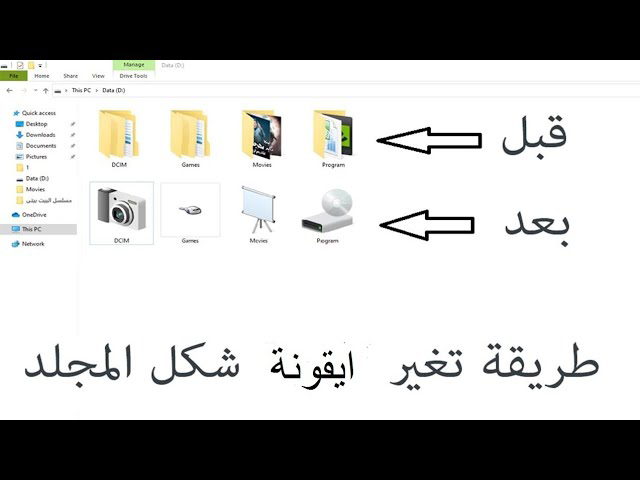كيفية تغيير صور الأيقونات
تحتوي بعض الرموز على خيار تغيير الصورة التي تمثل الرمز. ليس كل الرموز لديها هذا الخيار. لتغيير صورة الأيقونة:
انقر بزر الماوس الأيمن فوق الرمز ثم انقر فوق "خصائص".
انقر فوق علامة التبويب اختصار (إذا كانت متوفرة)، ثم انقر فوق تغيير الرمز.
انقر فوق الرمز الذي تريد استخدامه من القائمة، وانقر فوق موافق، ثم انقر فوق موافق.
How to Change Icon Pictures
Some icons have the option to change the picture that represents the icon. Not all icons have this option. To change the icon picture:
Right-click the icon and click Properties.
Click the Shortcut tab (if one is available), and then click Change Icon.
Click the icon that you want to use from the list, click OK, and then click OK